Game Salad Spotlights Piedmont Middle School Coding Teacher Patti Griffin

This teacher has a heart for reaching middle school students and chooses GameSalad for the heart of her curriculum.
It’s Arcade Day in Ms. Patti Griffin’s 7th grade computer programming class: “The one day I let them socialize,” she grins, “and go around the room and play each other’s games.” Students are happily chatting about programming and sharing ideas.
“I have found that the kids really love this,” Ms. Griffin shares, speaking from her desk at Piedmont Middle School in Monroe, NC, where she teaches introductory computer programming. “It’s really cool, because a kid will say, ‘Oh wow, how did you do that?’ So, kids are teaching other kids and they are already getting excited about the next project.”
Students looking forward to an assignment is a brilliant outcome. Ms. Griffin’s students have all created their own video games in GameSalad, a visual programming platform. They share the games they created on Arcade Day, sparking their creativity and excitement about coding. They can try implementing some of the ideas they have just seen or thought of while playing their peers’ creations.
Preparing for success
Piedmont is part of Union County Public Schools (UCPS), among the largest public school districts in North Carolina, serving over 41,000 students across 53 campuses*. Ms. Griffin is one of the team of five middle school teachers using GameSalad at UCPS, encouraging students to create and build confidence in themselves through game creation.
Ms. Griffin’s classroom approach reflects Piedmont Middle School’s mission: Preparing All Students to Succeed. At Piedmont, 6th Graders rotate through a sampling of 6-Week elective courses to gain a better understanding of what the courses teach and which ones suit them. Upon entering 7th and 8th Grade, they choose their two favorites for semester-long study. UCPS’s CTE department stresses this goal: get the students excited about the subject matter so they will pursue the subjects in high school.
For students on the pathway to Computer Science in High School, this means spending a semester in Ms. Griffin’s “Exploring Computer Science” course. Students start with a week of computing basics and then dive into absorbing the fundamentals of coding through GameSalad’s hands-on project-based curriculum.
Forging her own path
“I love teaching and everything about it. I never dread coming to school, every day is just so different and not monotonous at all. And I love it,” explains Ms. Griffin, who is now the lead CTE programming teacher at UCPS.
When Ms. Griffin began teaching CTE electives 20 years ago, her class was called, simply, Careers. Her class evolved along with technology moving from word processors (Keyboarding), to desktop computers, to a laptop lab with an interactive board.
Seeing Computer Science as the future, she took the initiative to learn HTML, CSS, and JavaScript. As she recalls, “because I had that knowledge, I was able to teach computer programming… so I was just very thankful for that.”
Being a self-taught programmer allows Ms. Griffin to empathize with her budding coders. “I’ve always been a hands-on person. I get bored really easily. I’m constantly switching things up, and I know that if I’m bored, they’re bored.”
“Every teacher should be excited about what they teach,” Ms. Griffin hopes. She likes to sit down next to her students, work with them, and give them individual attention. “I think that’s all they really want in the first place,” she admits.
Ms. Griffin chose GameSalad because of its accessibility and how it engages students, encouraging them to want to learn programming. GameSalad’s lesson plans contain more activities than she can fit into her class time, but she focuses on doing the activities she finds most relevant to her class.
Different path for different learners
“The look of the platform is very enticing, especially to kids,” Ms. Griffin explains. “At first, they are like, ‘Whoa – we’re going to be doing this?’ And then it all just makes sense really quickly.”
GameSalad’s tutorials draw students in and make the platform navigation clear according to Ms. Griffin. At the beginning of the course, the whole class works through the first GameSalad tutorial together. By the second project, students find their own pace: “I empower the kids. They’ve learned how to use GameSalad, and so I give them the tools and let them decide how they want to use it.”
Some students follow videos, others prefer following the written steps, and then “some kids just scan through really quickly” and still complete their games successfully. With these options, “GameSalad appeals to all the different levels of learning.”
Evolving with the students
With the proliferation of CS orientated activities and day-to-day exposure to computers, each year new students come into her class more prepared than the last.
Ms. Griffin finds students love the GameSalad platform more than other coding activities they have tried. “They like the look of the games and the features, and it just seems more realistic.”
As an open-ended platform, Ms. Griffin can use GameSalad to challenge advanced students to push their games further: customize images, use timers, or add secret walls. Students choose to tackle the puzzle of figuring out how to build what they want.
“And that’s how the advanced kids are still challenged, and they become leaders in the classroom.”
A Team Effort
By creating a project-based learning environment with GameSalad, Ms. Griffin gives her students the room to learn in the way that suits them best. Her students can choose to work on their own or pair up to work through the tutorials. “The kids always know they can ask each other for help,” she says.
This type of collaborative environment is wonderful for encouraging active problem solving and creativity, which are both essential aspects of programming and game design. GameSalad gives teachers the flexibility to provide a variety of assignments that address the specific goals of the class.
Entering the “Shark Tank”
After each project, Ms. Griffin holds a “Shark Tank” style competition. Five top students are chosen and Ms. Griffin pitches their games to the other section of her class. Students are shown rubrics from GameSalad’s lesson plans and hold each other to a high standard, ensuring elements like the ability to keep score or use timers are present.
By thoughtfully having students evaluate each other, she deepens their engagement. Not only does this get them to pay attention to how they will be graded, but amusingly, she finds students are paying attention when they judge the projects. If an element is missing, a student will point out that it was part of the rubric, and declare the project disqualified!
At the end, two winners are chosen: “I always let two win because I just think: the more, the merrier.” The two winners get a prize, and once they win, they can’t win again, giving more students a chance to win throughout the year.
Sharing the Excitement
During the school year, the students also get a chance to showcase their games to students who are taking other electives. “When the kids see the games my students have created in GameSalad, they just go nuts,” she says.
At Piedmont Middle School in Union County, Ms. Patti Griffin enjoys taking full advantage of the GameSalad for Education platform. Combining GameSalad’s appealing visual programming interface and game tutorials with highly engaging activities and thoughtful attention to her students, she makes her classroom a wonderful and inviting place to learn the basics of coding through game creation.
*Reference: https://www.ucps.k12.nc.us/domain/3013
- Article written by Game Salad staff – Permission to post given by Julie Froeling